KNOW YOUR THROW
Measure the forces and angles on your disc with a single throw to start elevating your game.
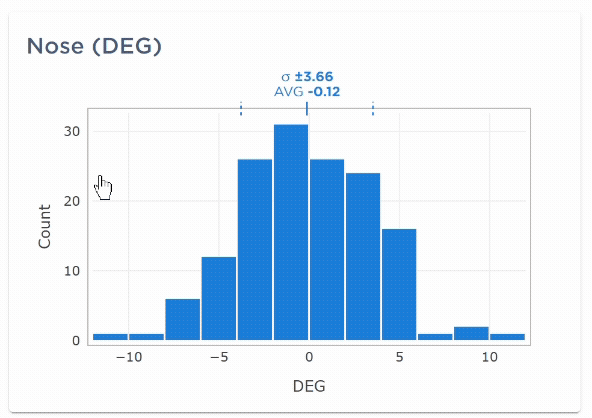
UNDERSTAND YOUR DATA
TechDisc simplifies your data, revealing hidden patterns in your game. Instantly find the average spin for forehand and backhand shots, and determine if that 70 MPH throw was a one-off or a reliable skill.

PLAY ICONIC HOLES
With the flight simulator you can see your discs fly on a virtual driving range and on 3D holes inspired by real courses. See how you compare to the pros on some of the most iconic tee shots in the sport.



